Google Workspace Integration
Overview
Integration with Google Workspace into FrontierZero, will allow us to get this data:
- User accounts, their activity and last login dates.
- Information about 3rd party (OAuth) applications and their permissions.
- Activity and audit logs.
Prerequisites
Before you begin, ensure you have the following:
- An active super admin account on Google Workspace.
Integration Steps
- Log in to FrontierZero platform, and navigate to Integrations page.
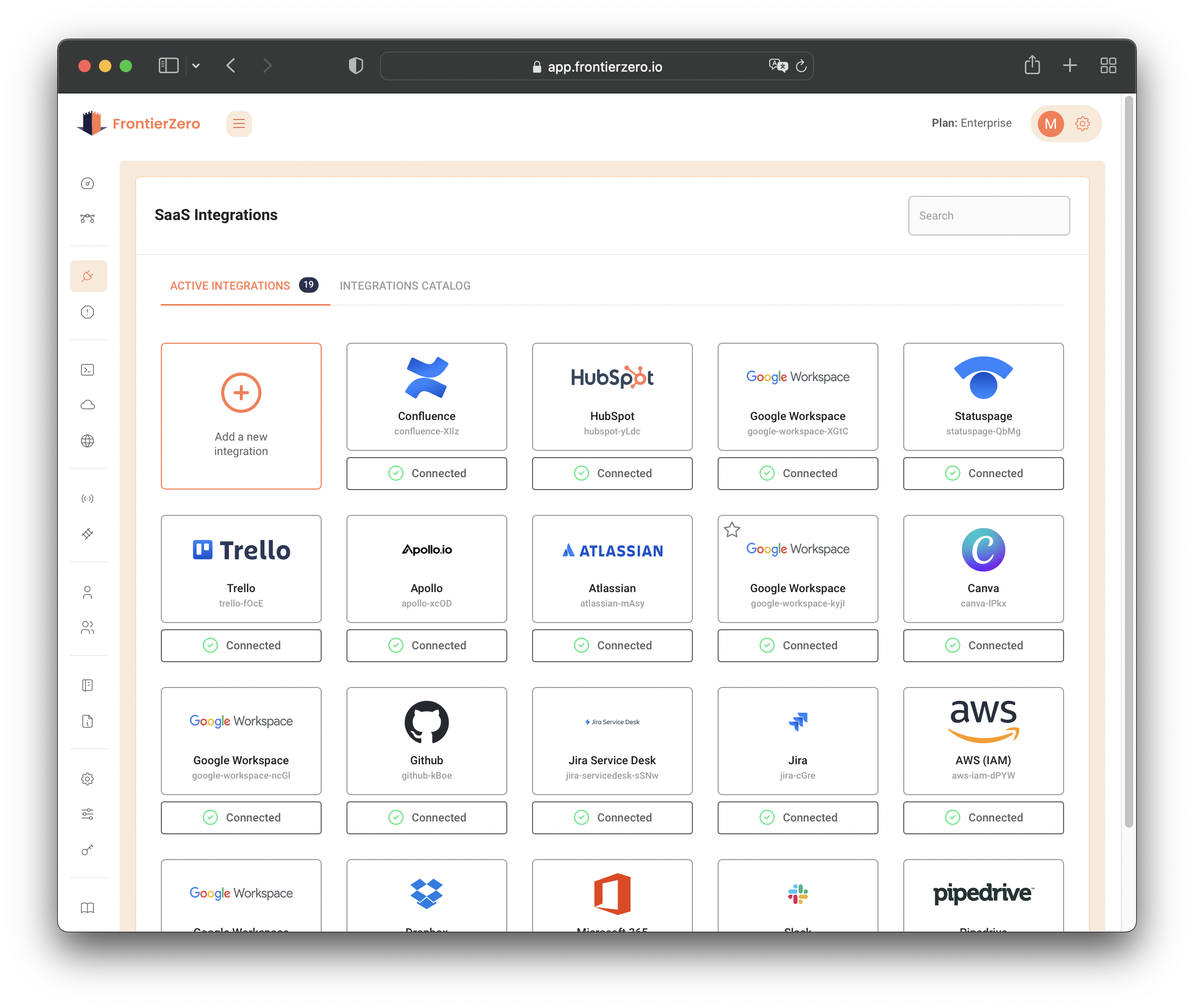
- Click on the Add a new integration* to open the Integration Catalog.
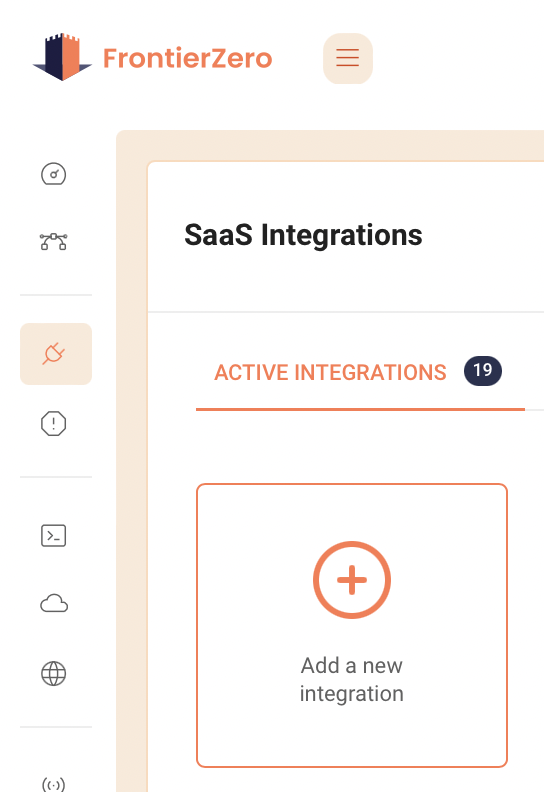
- Select the Google Workspace Integration
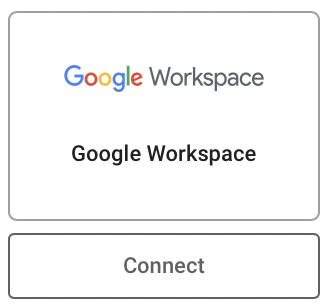
You can search for an integration group by its name through the Search box on the top right.
- Select the level of access you want to grant FrontierZero on your Google Workspace organization, your Google workspace plan and click on Connect.
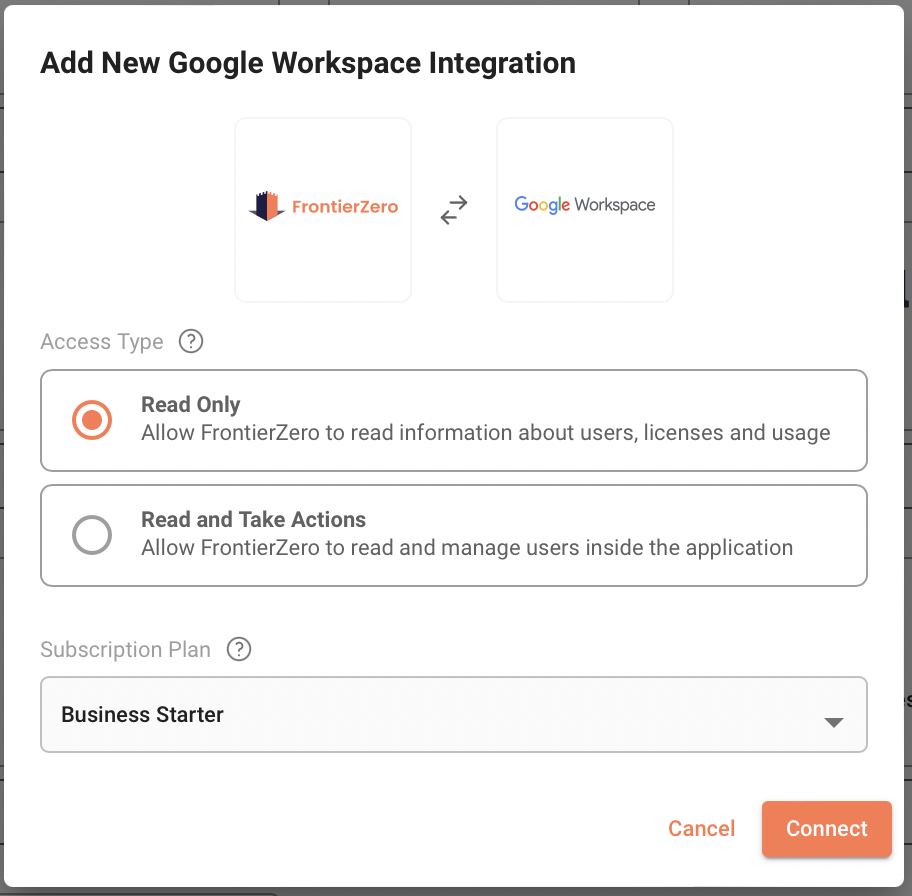
- Once the integration is created, you will need to authorize the connection. You can either click on "Authorize" or copy the authorization link and send it to a Google admin to do it.
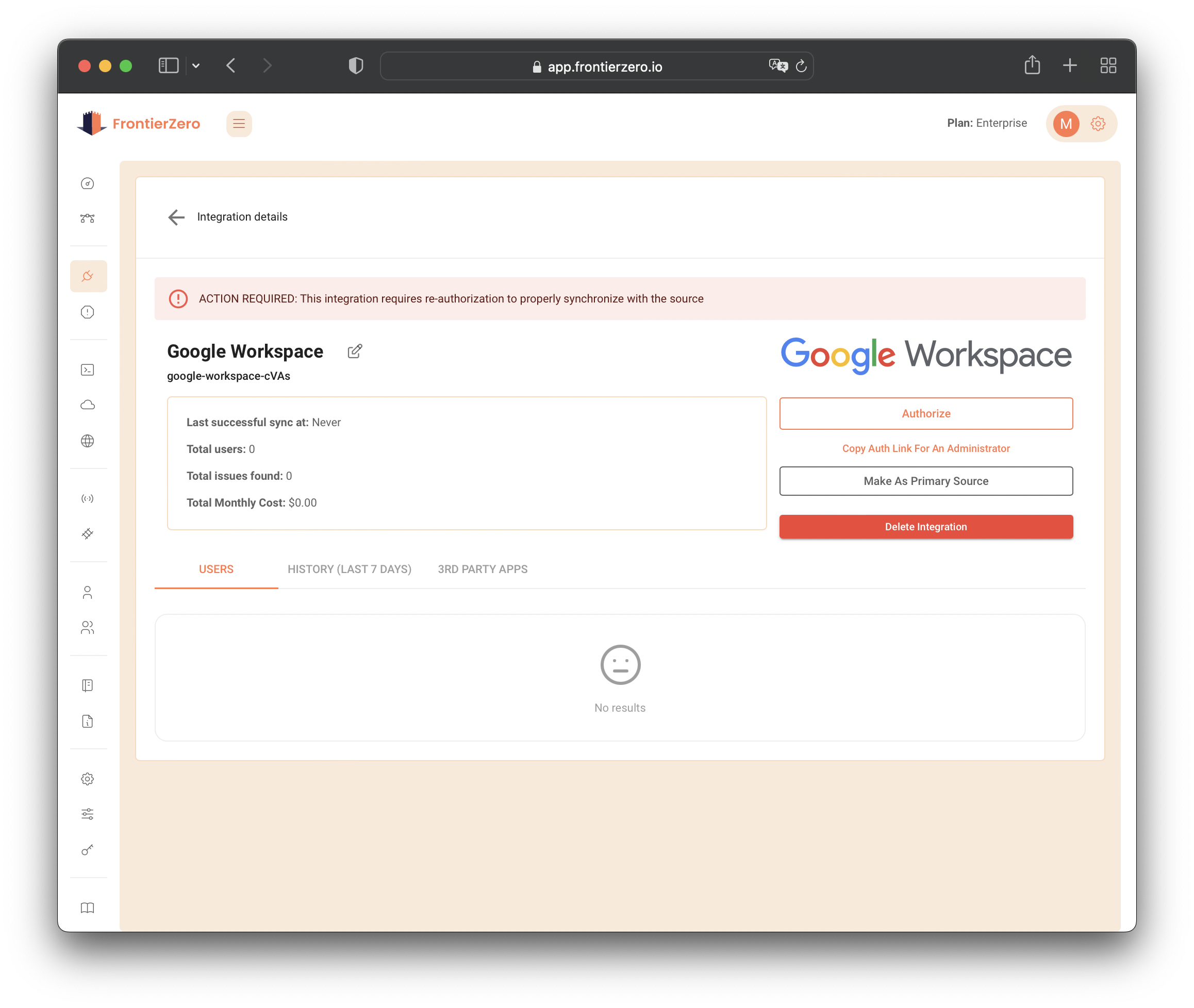
- Follow the instructions on your Google admin account and approve the permissions
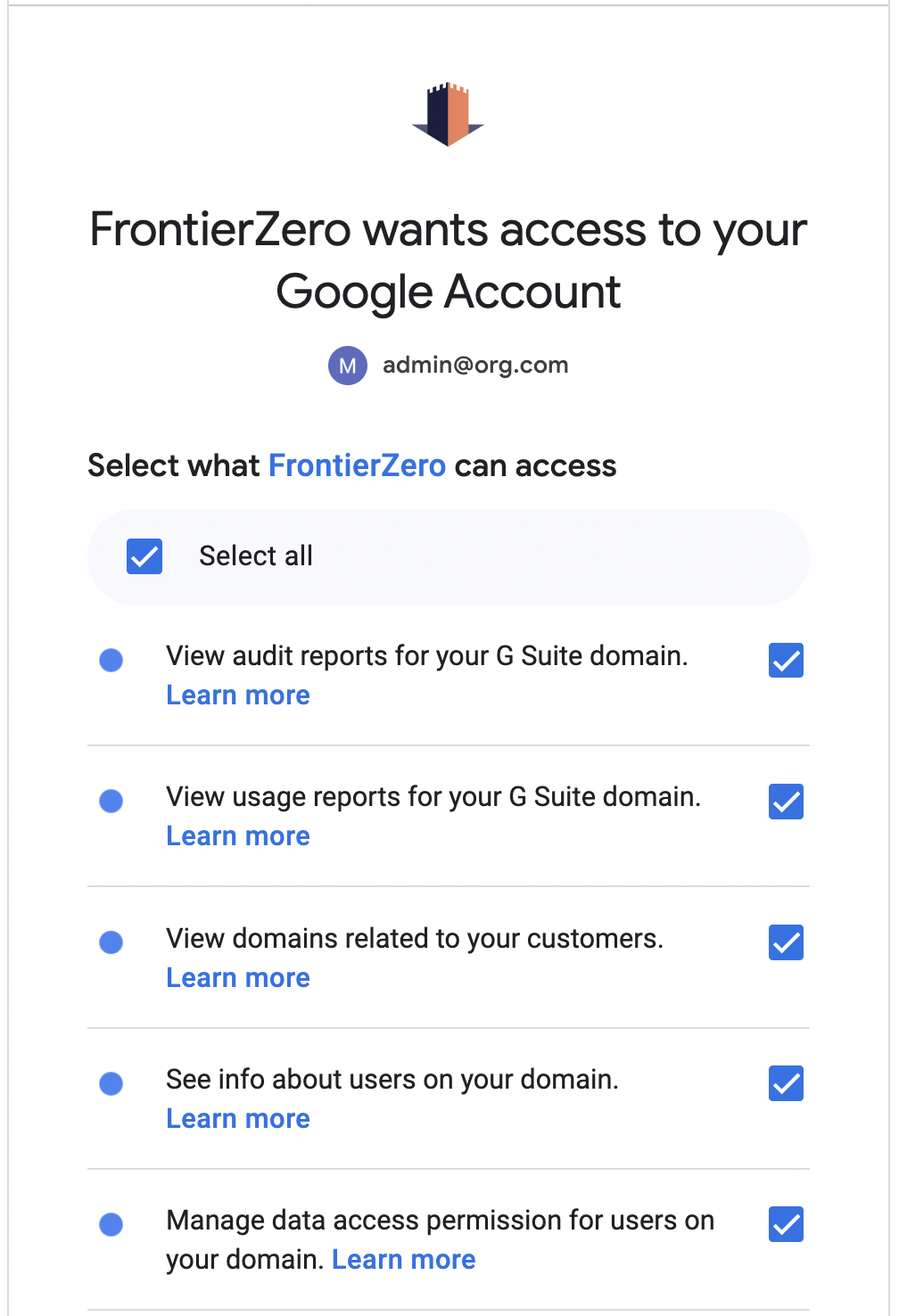
Make sure you select all permissions requested. Unchecking some permissions may lead to the integration not working properly.
If the integration is successful, you should see a successful message with a green checkmark. By going back to the integration page, you will see data started to synchronize.
Support
If you need assistance or have any questions related to integrations, our support team is here to help. Contact us through the following channels:
Email: support@frontierzero.io
Our support team is available during regular business hours to address your queries and provide assistance.