Atlassian Integration
Overview
Apollo.io is a popular productivity tool, and by integrating it into FrontierZero, we will be able to pull data about active users, their licenses and their last active dates.
Prerequisites
Before you begin, ensure you have the following:
- An Atlassian organization admin account.
Integration Steps
- Log in to FrontierZero platform, and navigate to Integrations page.
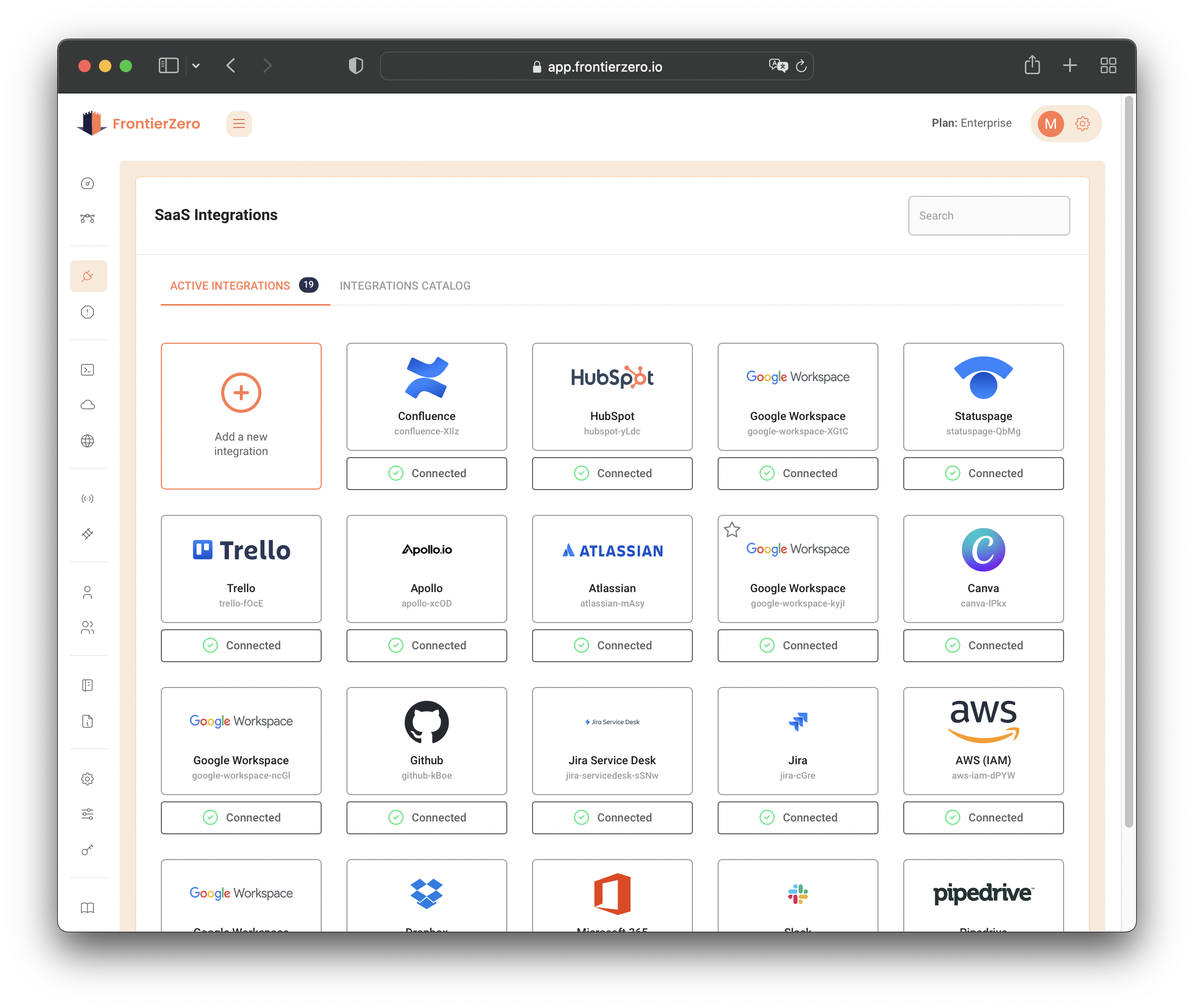
- Click on the Add a new integration* to open the Integration Catalog.
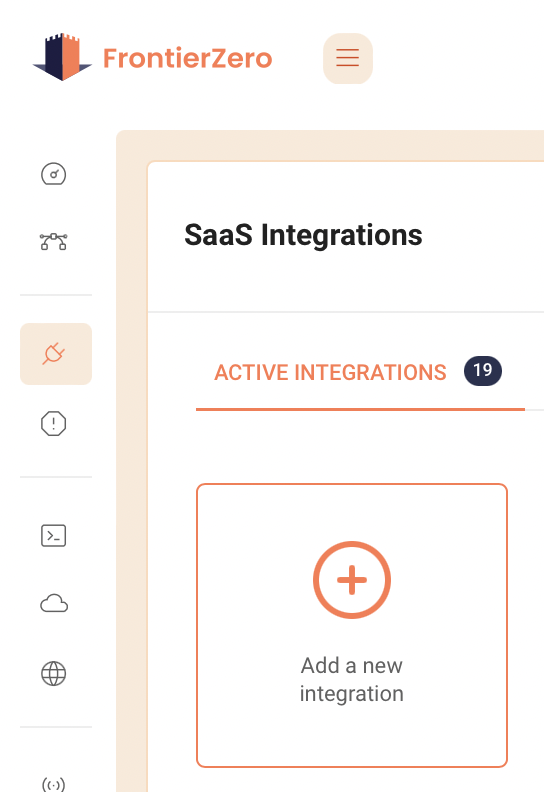
- Select the Atlassian Integration

You can search for an integration group by its name through the Search box on the top right.
- Follow the instructions to generate the API key and get the organization ID from the Atlassian Documentation
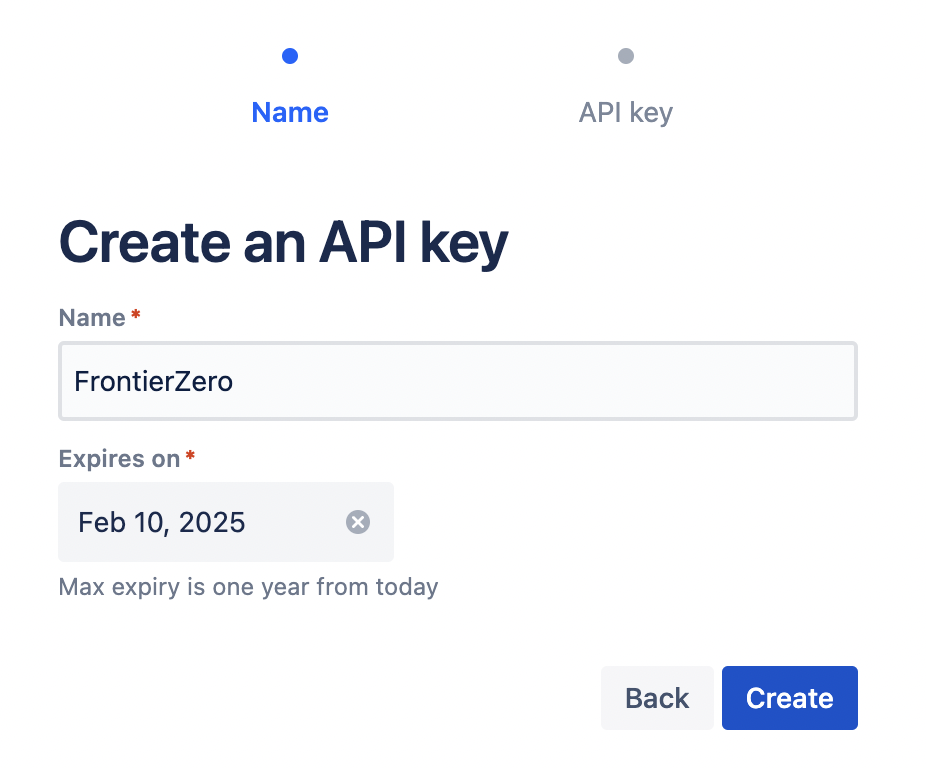
Make sure you set the expiry date of the token to a later date. When the token expires, the integration will no longer be able to fetch data from Atlassian.
- Provide your organization's ID and API Key in the appropriate fields, and click on Connect
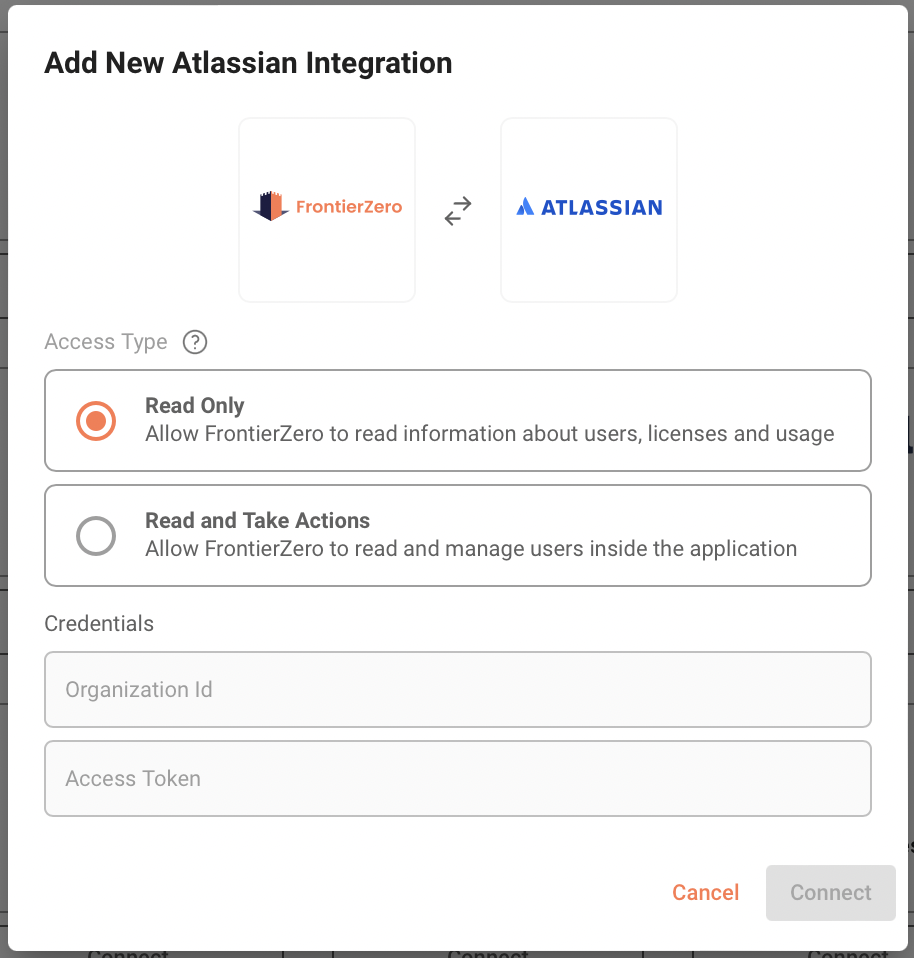
If the integration is successful, you should see Connected with a green checkmark under the integration in the Active Integrations tab.
Support
If you need assistance or have any questions related to integrations, our support team is here to help. Contact us through the following channels:
Email: support@frontierzero.io
Our support team is available during regular business hours to address your queries and provide assistance.